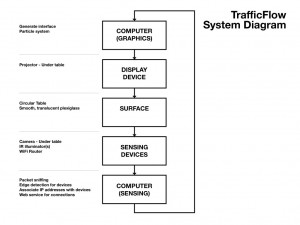 The TrafficFlow project has changed due to comments received during the first critique.
The TrafficFlow project has changed due to comments received during the first critique.
The table is circular with a smooth surface. User places an internet connected device on the table (mobile phone, PDA, laptop). After visiting the project’s website with the device and performing a brief initialization, particles representing internet traffic emanate from the device and begin to swarm off to the center of the table, where they become obscured in “the cloud”. As data flows into and out from the device, particles will flow between the cloud and the device. The movement of the particles will follow some type of fluid dynamics, tracking gracefully as the user moves their device. As the device is lifted from the table, the flow will cease.
Each particle represents packets of TCP/IP data. The particles will be color-coded by data type (web, e-mail, ftp, torrent, tcp overhead) and may be strung together to indicate groups of related packets in a data stream.
Methods:
Blob / Edge detection for devices on the table.
Packet Sniffing (Carnivore / libpcap) to watch network traffic / power visualization
Ajax web application to register users (associate IP with physical footprint of device)
System Diagram:
particle system visualization
projector (spec. TBD)
projection surface (allowing for rear projection)
camera with IR emitter (location of emitter TBD)
sensing (IR, WiFi traffic)
Procedural Direction:
1. user joins our public network
*. user places device on surface
*. user instructed to visit initialization site
4. site asks user to hit the connect button
5. site recognized users IP / UserAgent string
6. visual confirmation, ensuring the correct device is correlated with the IP
7. association is made
8. start sniffing packets
a. read packet header
b. determine source, destination, data type (as inferred by port number)
c. pass this data to visualization in the form of parameters
9. begin visualization
10. if blob of associated device is lost, the ajax interface asks the user if they wish to reconnect
Points of Failure:
– confusion for those connected to the internet via mobile data service (GPRS, Edge, 3G)
– simultaneous user logo
– inability to maintain tracking of devices
Leave a Reply
You must be logged in to post a comment.